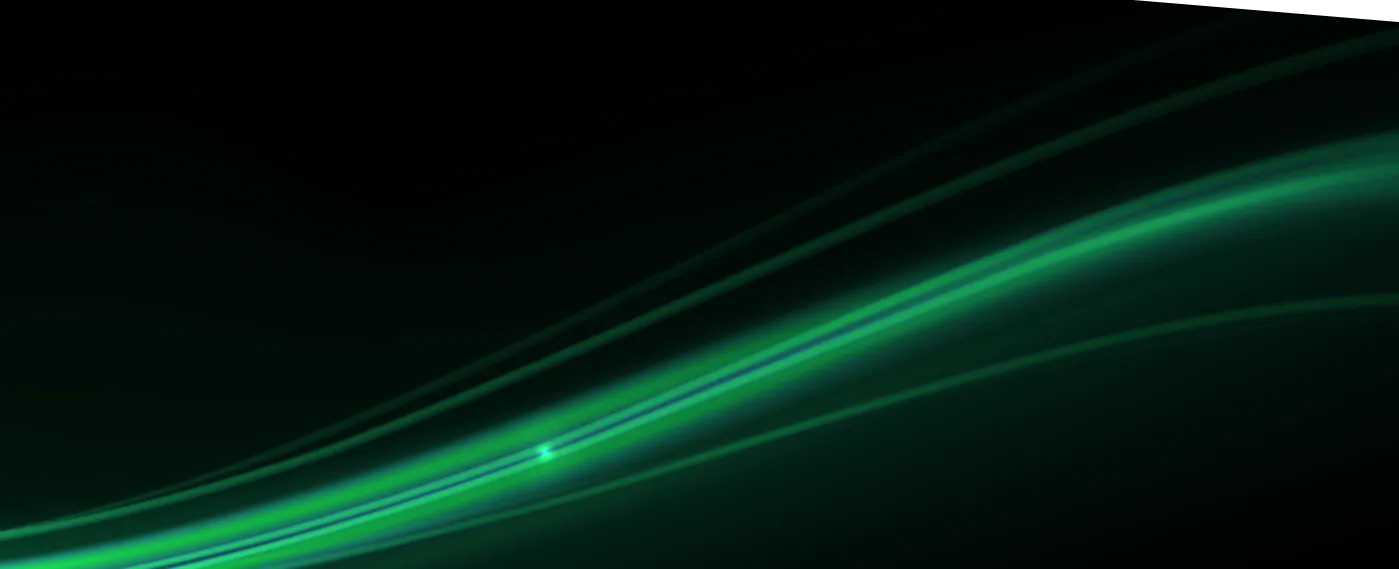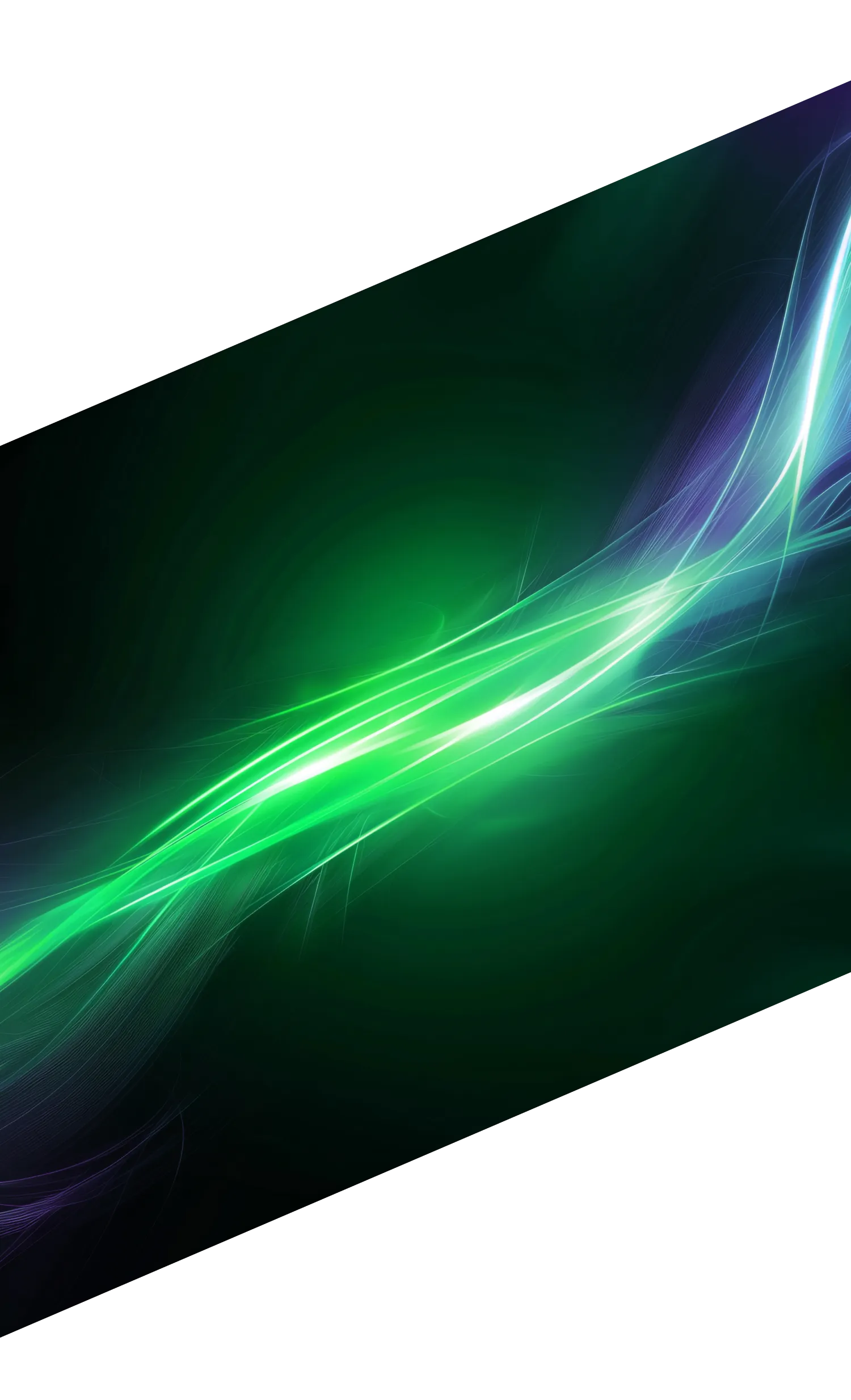
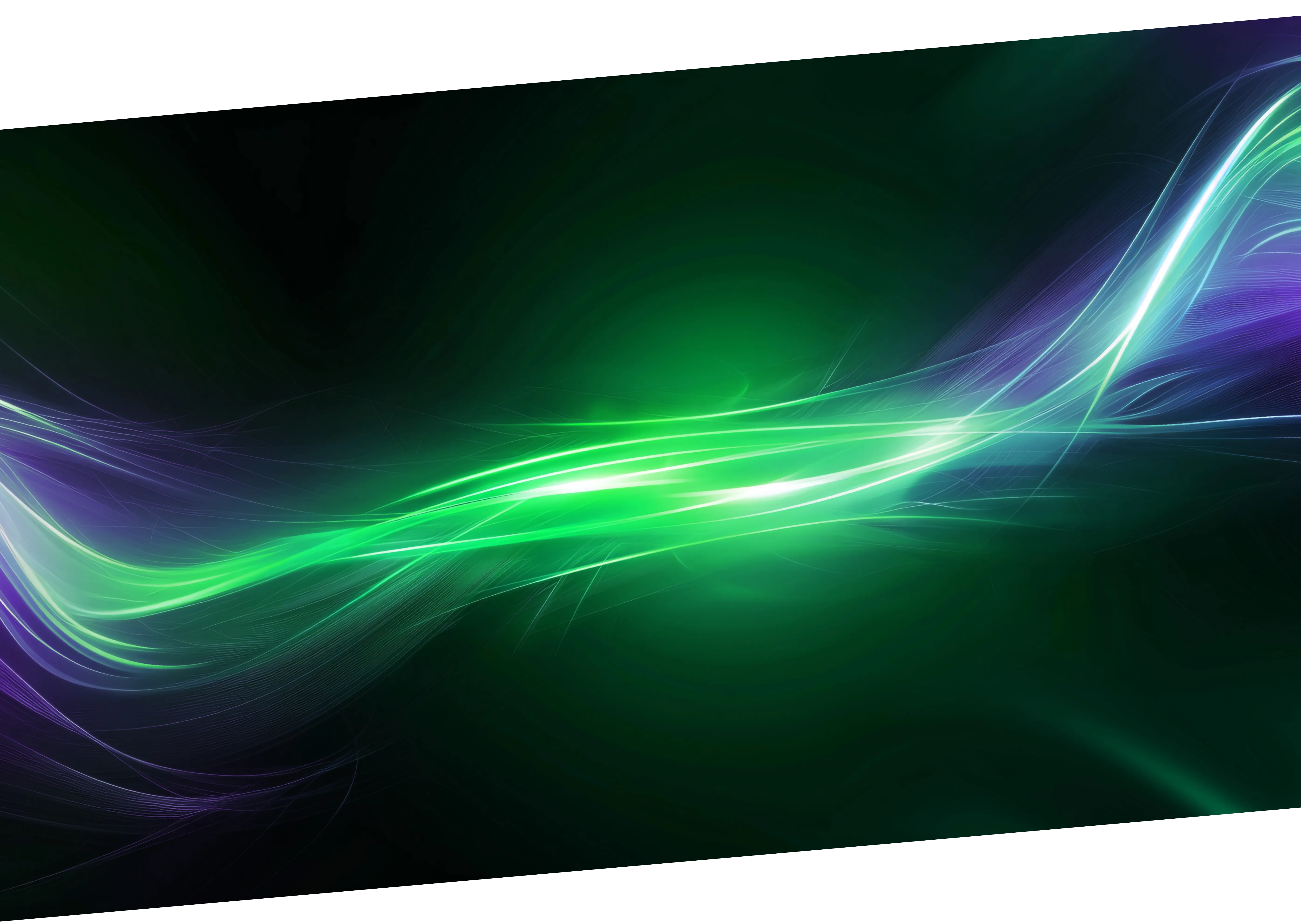
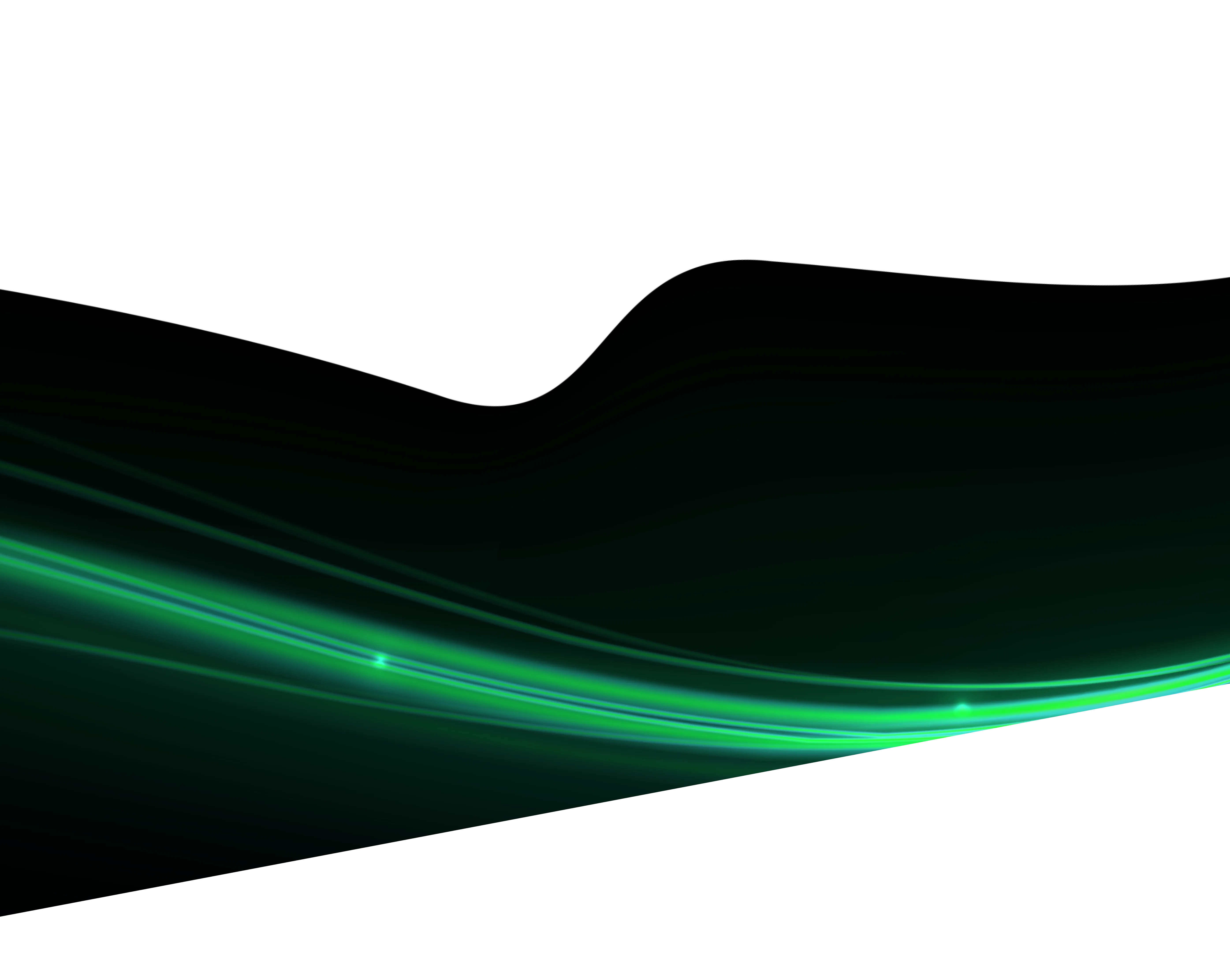
Cash In
It's easy to add money to your
![]() account
account

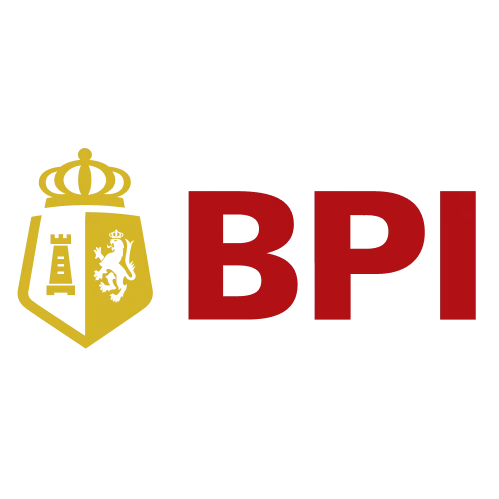
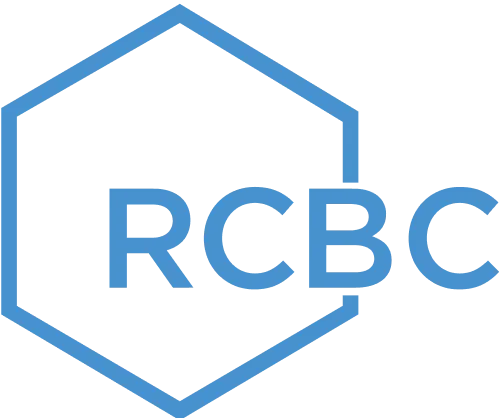

Simple steps to cash in
Simple steps to cash in
- Log in to your BPI Online Banking or Mobile app
- On the Menu, select "Payments/Load", then "Load E-Wallet
- Fill out the required information. Select your source account under "Load From" then choose SMART under "Load To." Input your SMART mobile number under "Reference Number"
- Input the amount to be transferred, then click "Next". Verify the transaction details
- Input the one-time PIN you'll receive via SMS or your Mobile Key
Wait for the SMS confirmation on the successful transaction
Other Smart Money features
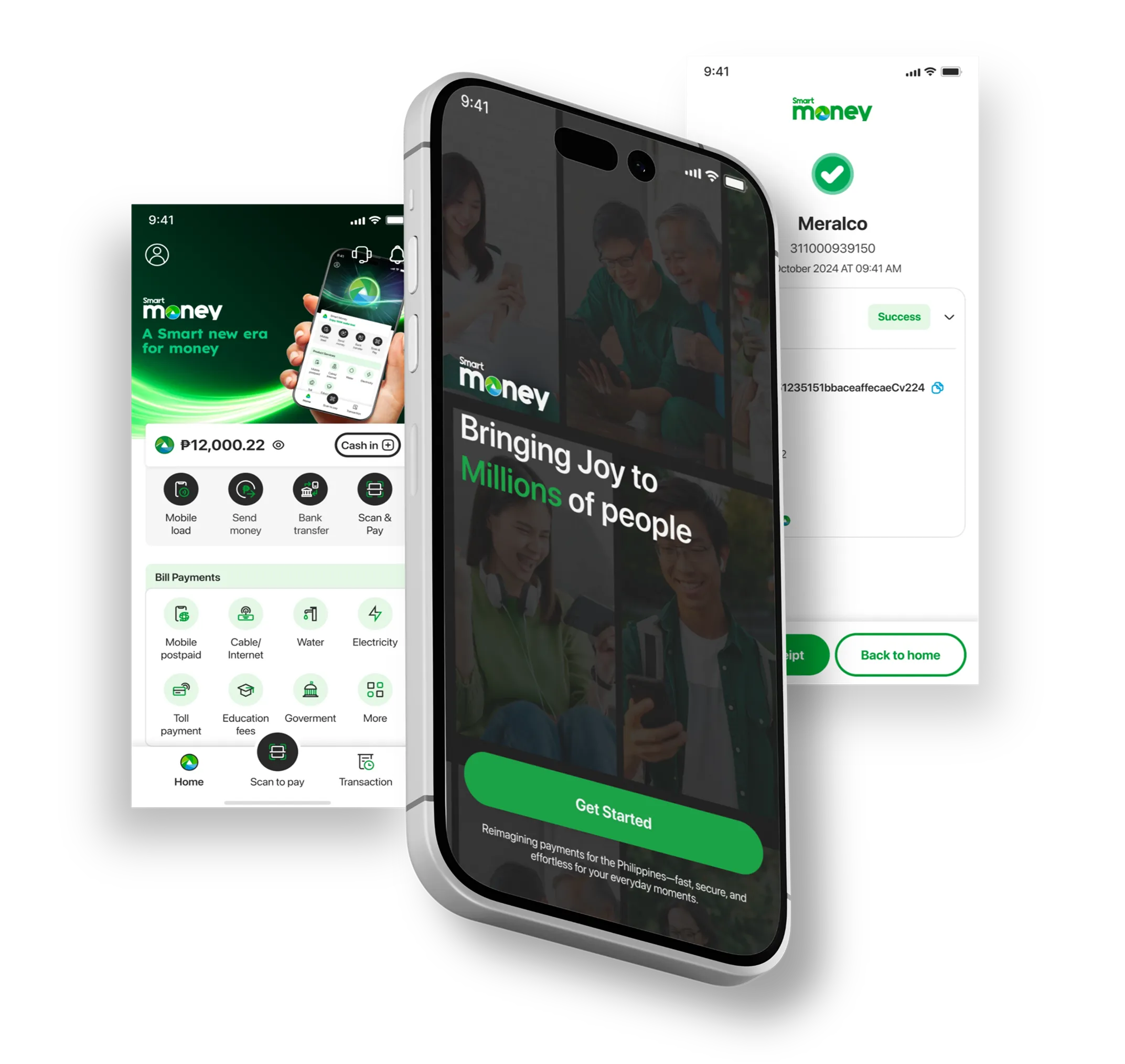
Dream Fearlessly Technologies Inc.






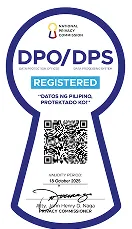

Scan to download SMART money app

Terms of UsePrivacy PolicyCareersAbout UsContact UsOur NetworkStore Locator